Software
Our Services
Software
Management Dashboard
Here are the tools used for creating management dashboards:
SSRS, Power BI, QlikView
Making Theme-based Reports
Making financial reports (various personnel and payroll subsystems, business, manufacturing, financial accounting, warehousing, treasury, Sales and …)
BPMS
Mechanize processes using the BPMS tool (BPMS). BPMS stands for Business Process Management System…
Extracting, Refining, and Loading Data
SSIS, or SQL Server Integration Services, is a tool used to perform ETL operations, such as extracting, transforming, and loading data…
Maintaining Databases
Since data retention is very important in organizations, so the maintenance of databases is considered in the following ways.

Our
Superb team !
Comming together is the beginning
Keeping together is progress
Working together is success
Take a look
at our products

Microsoft SSIS
SQL Server Integration Services
Microsoft Integration Services
Microsoft integration service is a platform for data integration and enterprise-class solutions for data transfer.
These services are used for business purposes, and can be done using methods such as copying or downloading files, sending email in response to events, updating databases, clearing data, performing data mining, Object managing and SQL Server data.
Features
Integrate services come with a variety of built-in conversions and tasks that enable packages to be built.
Running and managing packages is their primary responsibility.
Upgradeability for Scale out in SSIS
functionality of SQL Server Integration Services Scale Out executes high-performance SSIS packages by distributing package executions across multiple computers…
Set up this feature, then run a number of packages and they will be executed simultaneously in Scale-Out from SQL Server Management Studio or simply SSMS.
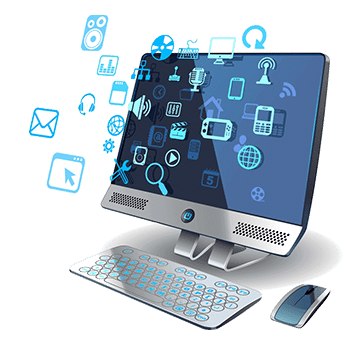
Developer Productivity Improvement
ETL Developers can use SSIS (SQL Server Integration Services) to provide a graphical user interface that uses drag and drop…
A graphical user interface provides the capability of fast and easy data entry and data and package management.
Features of SQL Server 2017
● With this feature, SSIS Package Execution can be distributed more rapidly across worker …
computers, and Worker and Execution can be managed from the main computer
● Integration Services on Linux: It is possible to run Packages of SSIS on Linux computers.
● Connectivity Upgrade: Using components of the updated OData, it is possible to connect to Microsoft Dynamics AX Online and Microsoft Dynamics CRM Online.
Data Collection
In order to perform automated data integrations, organizations can use Microsoft’s SQL Server 2012 integration service, …
, known as SSIS for short, regardless of whether the data source is a Microsoft system or not. The service enables you to create and install packages quickly and logically by offering an intuitive, graphical user interface.
Services
Software
Microsoft integration service is a platform for data integration and enterprise-class solutions for data transfer. These services are used for business purposes, and can be done using methods such as copying or downloading files, sending email in response to events, updating databases, clearing data, performing data mining, Object managing and SQL Server data.
Transfer from other old databases such as Excel, Access, XML, CSV, Text File to SQL Server bank
● Making financial reports (various personnel and payroll subsystems, business, manufacturing, financial accounting, warehousing, treasury, Sales and …)
● Using Stimulsoft and CrystalReport, you can view reports. With these softwares, professional and complex reports of windows programs can be created in the form of a simple interface (for printing), and these reports as standard reports.
Advantages
1. Easy and faster access to information
2. Ease of use
3. Security and safe access control
4. Simple training curve
5. Supporting Hijri calendar and date
Qlik View
Qlik view is a comprehensive and flexible business intelligence solution. Through the exploration of information and its proprietary technology, the company can gain an insight and a clear understanding of how the facts of the organization can be fully grasped. Each day, Qlick View updates your sources’ information and offers you the opportunity to ask questions like a consultant. Qlik view is a complete set of software in the field of business intelligence (BI).
It is quick to install and easy to learn.

Management Dashboards
An organizational dashboard shows graphical representations of information that is required to achieve one or more specific goals. This information is carefully arranged on a page so managers can monitor the situation at a glance.
